If you have a blog post and update the text and/or thumbnail image and post it on LinkedIn, chances are it may show the old version of your blog post in the thumbnail. This is due to LinkedIn's caching. This article is about how to refresh or clear the cache so that the thumbnail shows the latest text and image content.
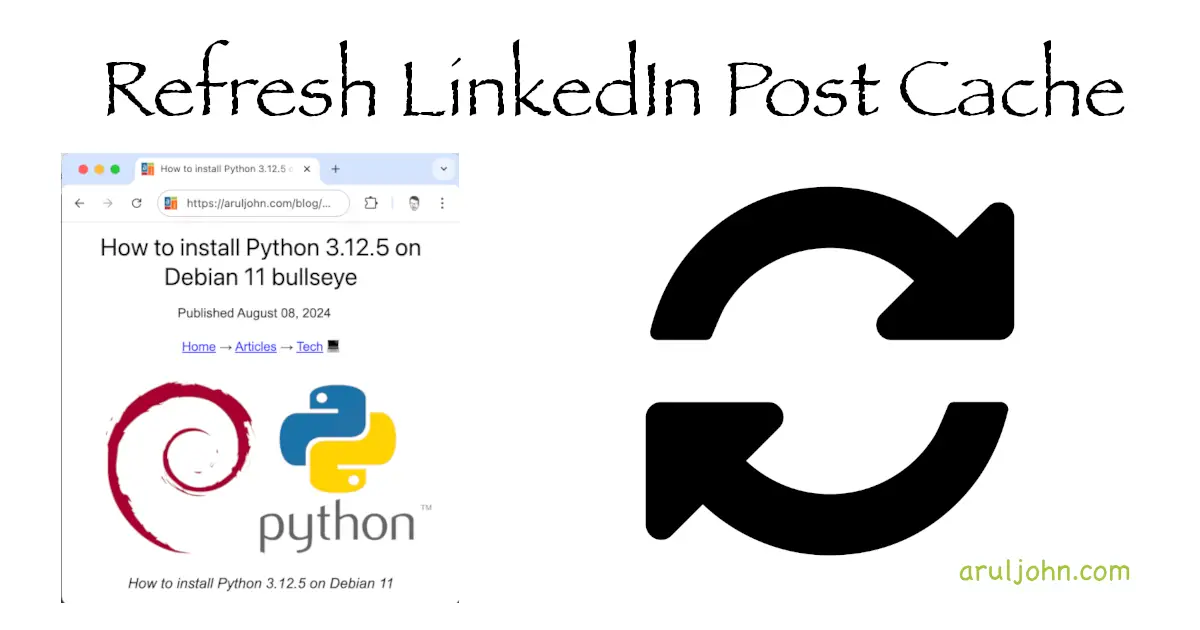 How to clear or refresh the cache on your LinkedIn post
How to clear or refresh the cache on your LinkedIn post
When I Initially Shared My Blog Post on LinkedIn
Python is updated once in 2 months. I updated my blog post about installing Python to 3.12.5. When I shared it on LinkedIn, the thumbnail showed the previous title and image. The previous title was 3.12.2 instead of 3.12.5.
It also displayed an older image specified in the meta property og:image.
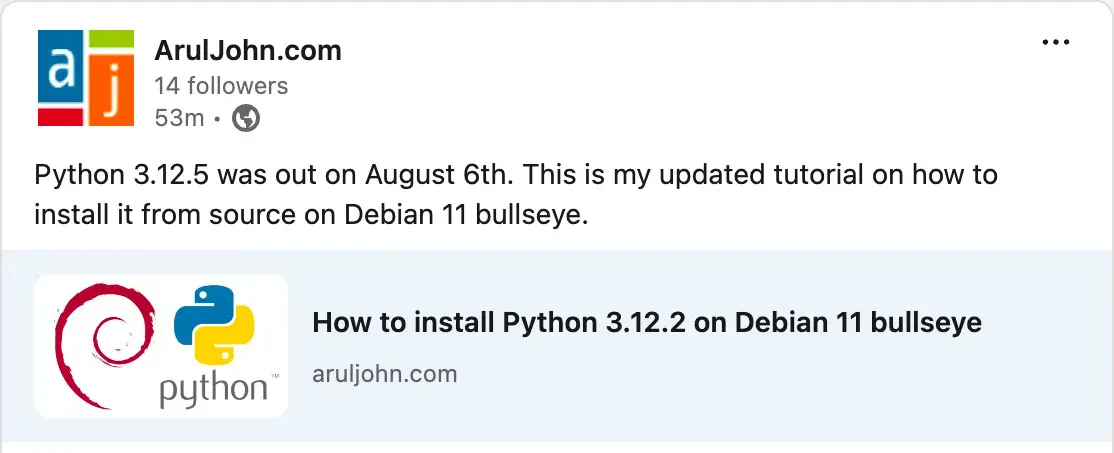 LinkedIn post showing old thumbnail and text
LinkedIn post showing old thumbnail and text
Refresh or Clear the LinkedIn Cache using Post Inspector
LinkedIn has a tool called Post Inspector. This is similar to Facebook's Linter Tool, now known as Sharing Debugger, where you can preview a webpage and see how it renders and appears to others, including humans and bots.
These tools are also very useful in multiple ways. They show any errors and whether anything can be done to optimize your webpage.
Go to the LinkedIn Post Inspector tool at https://www.linkedin.com/post-inspector/
Enter the URL of your blog post or webpage in the text field and click on Inspect. After a few seconds, the new thumbnail will show the updated title in the title tag of your blog post.
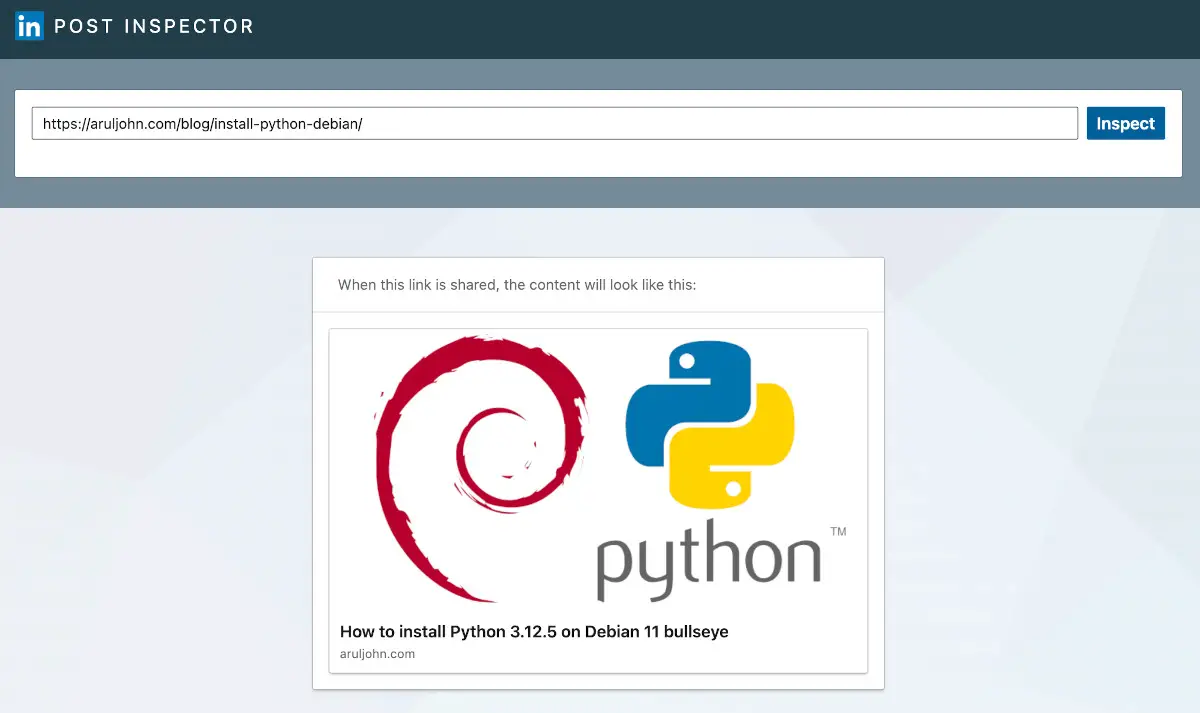 LinkedIn tool Post Inspector refreshes your website's cache
LinkedIn tool Post Inspector refreshes your website's cache
After I Refreshed the LinkedIn Cache
After that, when I went back to post my updated article on LinkedIn, it immediately picked up the updated title and thumbnail image! Now, it shows the correct article title. The OG image was updated as well.
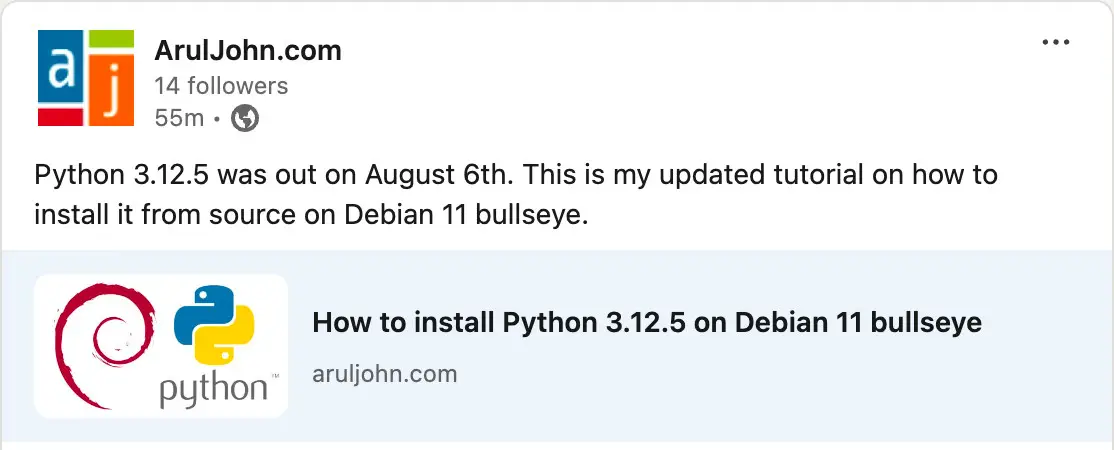 LinkedIn post showing thumbnail and text after deleting the cache
LinkedIn post showing thumbnail and text after deleting the cache
Conclusion
The steps above should work for refreshing your webpage's cache in LinkedIn. If the steps do not work or something has changed, please let me know. THanks for reading!
Related Posts
If you have any questions, please contact me at arulbOsutkNiqlzziyties@gNqmaizl.bkcom. You can also post questions in our Facebook group. Thank you.