There may be a time when your Yahoo! Mail account would have been compromised or hacked. The hacker would have sent spam emails to contacts in your address book. And then, you want to find out who it was, what the hacker's IP address was or where the hacker was from.
What do I do to find who logged into my Yahoo! Mail or Yahoo! account?
The best way for you to find out who logged into your Yahoo! account is using the section that contains your login history and activity.
The link is at https://login.yahoo.com/account/activity
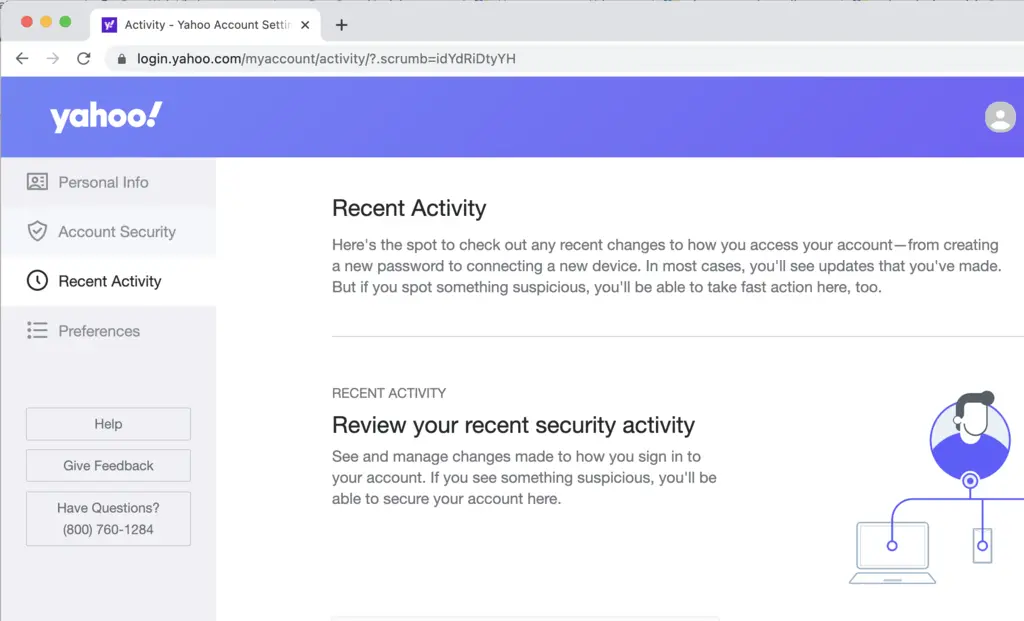 Yahoo! Recent Login Activity
Yahoo! Recent Login Activity
You will see the list of locations (city, country) from where your account was last logged on. If you find that your account was logged in from a location where you've not been to, then change your password immediately.
To see your IP address and time of login
If you want to find more information about the IP address and time of logging in, click on the corresponding entry. You get a popup with information like this:
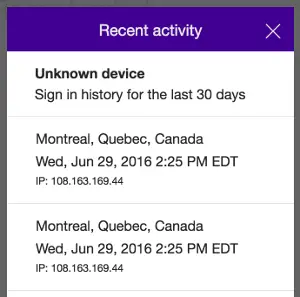
Note that if the hacker has changed your password, you will have to contact Yahoo! and have them reset your password.
Tip 1: Add alternative email to backup your Yahoo! account
A good precaution would be to add alternate emails to your Yahoo! account so that if your mail gets hacked, you can use your alternate email to reset your password. Or else, your account is lost forever!
Tip 2: Enable two-step verification for Yahoo
As of 2025, the best way to secure your account is to enable 2-factor authentication or 2FA.
In Yahoo, you will find the link to enable two-step verification here.
After you enable two-step verification with Yahoo, after entering the password, you are prompted to enter a code that would have been sent to your phone as a text message / SMS or an authenticator app.
What authenticator apps can I use?
I personally use 2FAS app on my phone. This is a list of authenticator apps you can choose from:
- 2FAS Authenticator
- Aegis Authenticator
- Google Authenticator
- Microsoft Authenticator
- LastPass Authenticator
- Authy Authenticator
Related questions
If you have more questions like the ones below, let me know.
- Who accessed my Yahoo! Mail account?
- Who sent spam messages to contacts in my Yahoo! address book?
- My friends said that they got emails from my email address with links to a mortgage, financial or pharmacy websites. But I never sent those emails.
- Help! I think someone logged in, but did not change the password. Who can it be?
Conclusion
If you have any specific questions, feel free to mail me. I will try to reply within 48 hours.
Please note that I am NOT affiliated with Yahoo! Inc, and I'm just helping out in my own free time.
Related Posts
If you have any questions, please contact me at arulbOsutkNiqlzziyties@gNqmaizl.bkcom. You can also post questions in our Facebook group. Thank you.