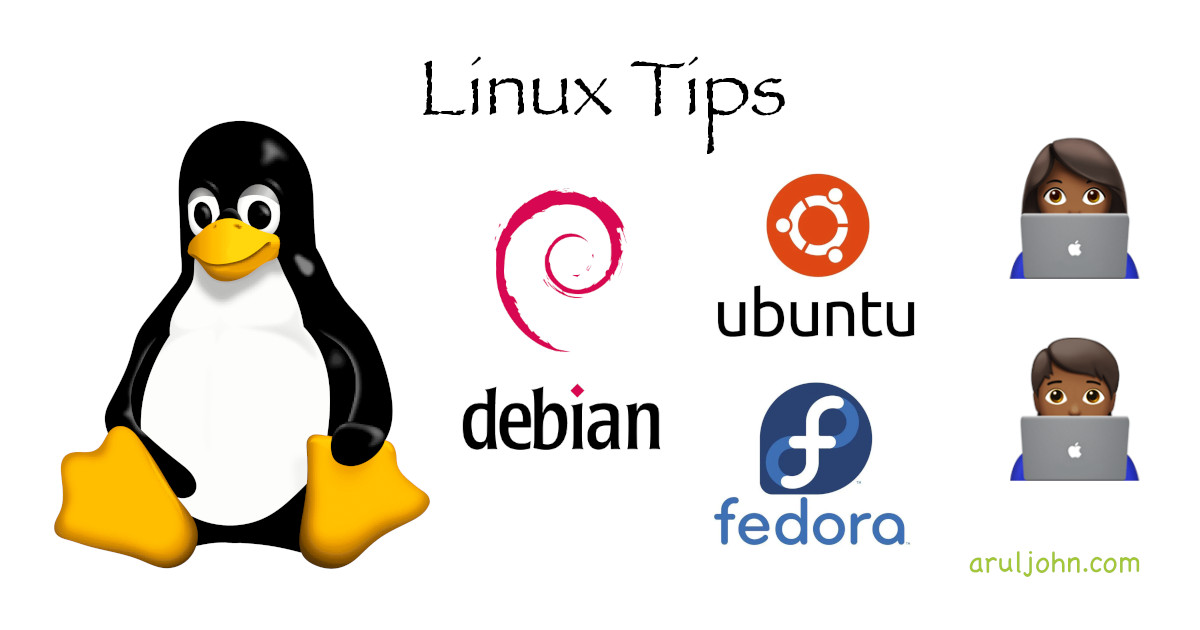 How to run or execute remote Linux commands on a remote server over SSH
How to run or execute remote Linux commands on a remote server over SSH
Sometimes, you may need to ssh into a remote Linux server, run a single command or couple of commands and log out. To do this without making it a 3 step process, you can ssh to the server. run the command and automatically log outin one line.
Table of Contents
- Find hostname of the server the usual way
- Find hostname of the server using a single ssh command
- Run bash aliases over ssh
- Run multiple commands over ssh
- Run script on remote server over ssh
- Run script on remote server using sudo over ssh
- Run multiple commands in a local file over remote Linux server over ssh
- Run multiple ssh commands from within a shell script
- Conclusion
Find hostname of the server the usual way
Your traditional way of doing this is:
- ssh to the server
- Run
hostname - Log out
Let us say my server is called devbox, and I login as user arul.
ssh arul@devbox
hostname
And then, press control+D to logout.
Find hostname of the server using a single ssh command
The shortcut way of doing this is:
ssh arul@devbox 'hostname'
This command will log you into the box, run hostname command, print the results and automatically log out.
Run bash aliases over ssh
If you have an alias, and you want to run it in bash on the remote server, you have to do it in a different way.
If the alias name is findtemps and it runs a bunch of tasks, this is how you call it over ssh.
ssh arul@devbox bash -ic 'findtemps'
Running this will execute the bash alias findtemps over ssh.
Run multiple commands over ssh
To run date as well as hostname over ssh, separate the commands with a semicolon ;
ssh arul@devbox 'date ; hostname'
Run script on remote server over ssh
To run a script /user/local/bin/daily_backup.sh over ssh, just call it.
ssh arul@devbox '/user/local/bin/daily_backup.sh'
Run script on remote server using sudo over ssh
To run a script /user/local/bin/daily_backup.sh over ssh using sudo:
ssh arul@devbox 'sudo /user/local/bin/daily_backup.sh'
Run multiple commands in a local file over remote Linux server over ssh
If you have a local file daily_commands.txt with these commands:
hostname
date
df -h
And you want to run all the commands in that file over ssh:
ssh arul@devbox < daily_commands.txt
Run multiple ssh commands from within a shell script
If you have a shell script run_daily.sh and you want to run multiple remote programs over ssh, use ssh -T with HEREDOC:
#!/bin/bash
ssh -T arul@devbox <<"EOL"
hostname
date
df -h
EOL
Conclusion
If this worked for you or did not work for you, do let me know. Thanks.
Related Posts
If you have any questions, please contact me at arulbOsutkNiqlzziyties@gNqmaizl.bkcom. You can also post questions in our Facebook group. Thank you.