Python 3.14.0 was released on October 7, 2025. This is the first Python 3.14 stable version.
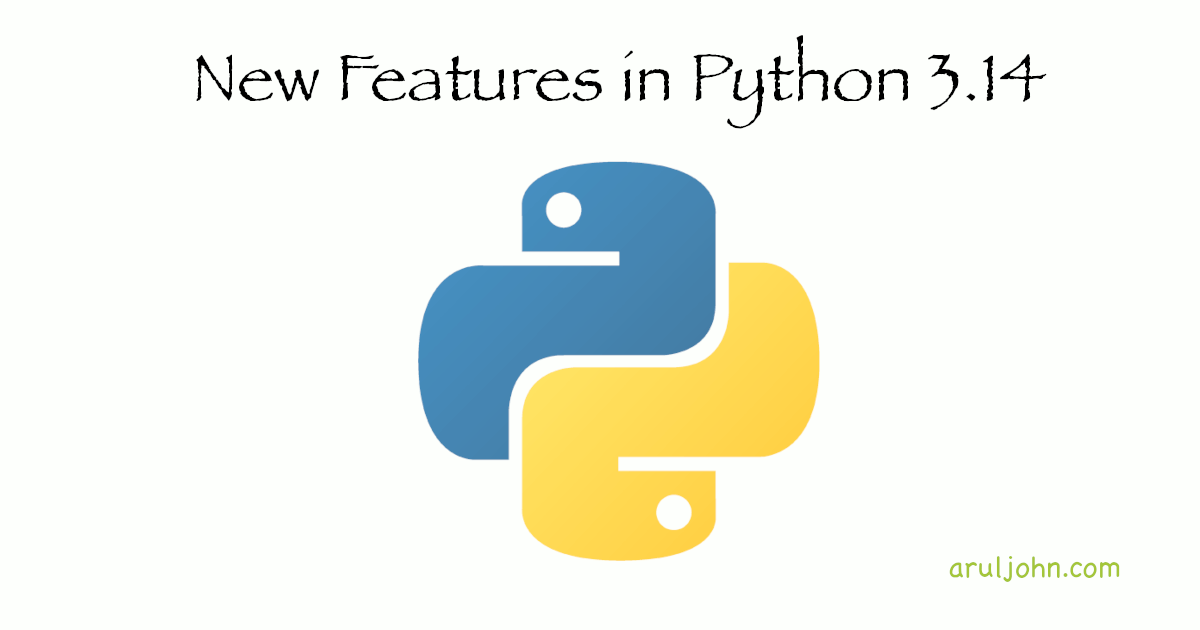 Python 3.14.0 was released on October 7, 2025
Python 3.14.0 was released on October 7, 2025
Download and install Python 3.14
You can download and install Python 3.14.0 here.
I installed the Python 3.14.0 dmg this afternoon on my MacBook, and plan to install it from source on my Debian servers, and my Raspberry Pi 3 and 4 boxes.
I will update my Python installation from source blog post later this week.
Why would you upgrade the Python version?
Whenever a new version of Python is released, it may be a bug fix, have new features, help with cleaner code writing or enhance performance of your Python programs.
If the newer version addresses security issues, it is not only a plus point, but may be mandatory, from the security angle, especially if you are using Python in production.
New features in Python 3.14
There are several new features in Python 3.14. We will run through them one by one.
True Parallelism by removal of GIL
Python 3.14 officially supports free-threaded Python (PEP 779) by removing the Global Interpreter Lock (GIL). By removing GIL, this enables Python programs to fully use multicore processors. This concurrency improves performance for CPU-bound tasks.
I will make future blog posts showing how this works.
PEP 779: Free threaded Python is supported officially
This is the official PEP that got GIL out of Python. It also defines the C API/ABI compatibility, memory and performance guard rails and so on.
You can read more here and here.
PEP 750: Template Strings
Template strings are similar to f-strings, but instead of returning a string object str, they return an object representing the static and interpolated parts of the string.
For example, run this on the Python shell:
>>> planet = 'Earth'
>>> sentence = t'We live on {planet}'
>>> print(sentence)
Template(strings=('We live on ', ''), interpolations=(Interpolation('Earth', 'planet', None, ''),))
>>> print(type(sentence))
<class 'string.templatelib.Template'>
As you can see, the t-string is a template object. You can typecast it to a list and see the interpolation being done.
>>> list(sentence)
['We live on ', Interpolation('Earth', 'planet', None, '')]
Templates are useful and improve security because they can be used to sanitize user input.
You can read more here.
Improved error messages
The error messages are more intuitive and show more relevant messages, with suggestions on how to fix it. If you enter a typo in the keyword, the interpreter will suggest the correct keyword.
For example, in Python 3.13:
>>> improt sys
File "<python-input-0>", line 1
improt sys
^^^
SyntaxError: invalid syntax
Terminal Screenshot
$ python
Python 3.13.1 (main, Jan 4 2025, 00:21:54) [GCC 12.2.0] on linux
Type "help", "copyright", "credits" or "license" for more information.
>>> improt sys
File "<python-input-0>", line 1
improt sys
^^^
SyntaxError: invalid syntax
>>>
In Python 3.14.0, the same code suggests the correct keyword import instead of the typo improt:
>>> improt sys
File "<python-input-0>", line 1
improt sys
^^^^^^
SyntaxError: invalid syntax. Did you mean 'import'?
Terminal Screenshot
$ python
Python 3.14.0 (v3.14.0:ebf955df7a8, Oct 7 2025, 08:20:14) [Clang 16.0.0 (clang-1600.0.26.6)] on darwin
Type "help", "copyright", "credits" or "license" for more information.
>>> improt sys
File "<python-input-0>", line 1
improt sys
^^^^^^
SyntaxError: invalid syntax. Did you mean 'import'?
>>>
PEP 765: Control flow in finally blocks
In PEP 765, the interpreter bans the use of return, break or continue in final clauses.
PEP 758: Allow except and except* expressions without brackets
The except and except* expressions allow brackets to be omitted when there are multiple exception types.
Incremental garbage collection
The garbage collector is incremental; the. maximum pause times are reduced by an order of magnitude or more for larger heaps.
Improvements in asyncio
You can use asyncio on the command line to inspect Python processes running async tasks.
Windows and macOS binary releases now support the experimental just-in-time compiler
This is experimental and not recommended for production. By setting PYTHON_JIT=1 as an environment variable, or use this on the command line: --enable-experimental-jit=yes-off, you can use the JIT compiler.
These features are the ones I found interesting. I am still exploring Python 3.14, so I'll update this blog post accordingly.
Complete list of features
This is a full list of features.
Interpreter improvements
- PEP 649 and PEP 749: Deferred evaluation of annotations
- PEP 734: Multiple interpreters in the standard library
- PEP 750: Template strings
- PEP 758: Allow except and except* expressions without brackets
- PEP 765: Control flow in finally blocks
- PEP 768: Safe external debugger interface for CPython
- A new type of interpreter
- Free-threaded mode improvements
- Improved error messages
- Incremental garbage collection
Standard library improvements
- PEP 784: Zstandard support in the standard library
- Asyncio introspection capabilities
- Concurrent safe warnings control
- Syntax highlighting in the default interactive shell, and color output in several standard library CLIs
C API improvements:
- PEP 741: Python configuration C API
Platform support:
- PEP 776: Emscripten is now an officially supported platform, at tier 3.
Release changes:
- PEP 779: Free-threaded Python is officially supported
- PEP 761: PGP signatures have been discontinued for official releases
- Windows and macOS binary releases now support the experimental just-in-time compiler
- Binary releases for Android are now provided
Read more at the official Python 3.14 what's new page.
And PEP 745: Python 3.14 release schedule here
That's all, folks! Let me know which new feature of Python 3.14 you like the most.
Related Posts
If you have any questions, please contact me at arulbOsutkNiqlzziyties@gNqmaizl.bkcom. You can also post questions in our Facebook group. Thank you.